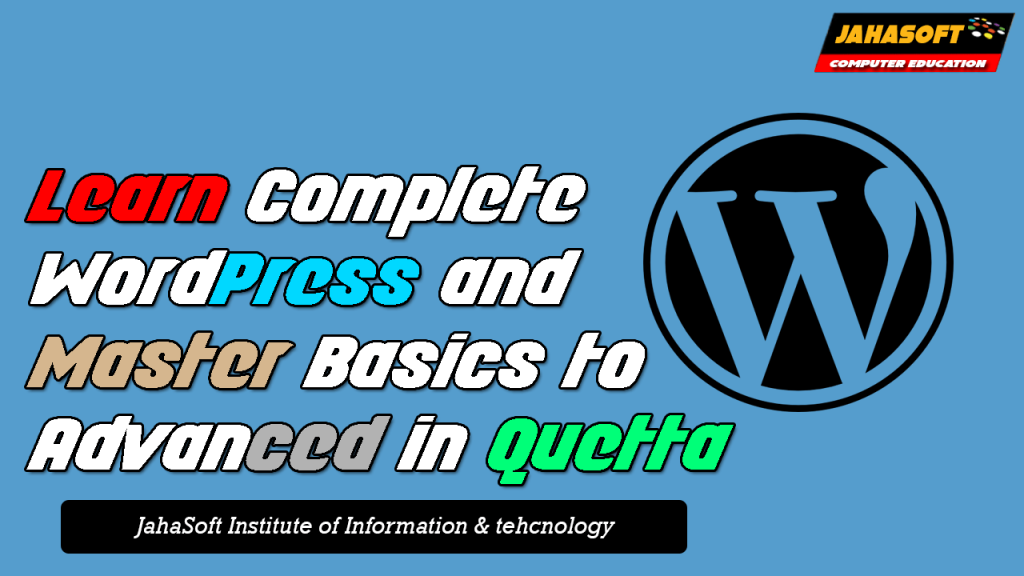Are you looking to learn the complete WordPress course in Quetta? If yes, you are in the right place to get started with JahaSoft Institute of Information & Technology Balochistan.
Learn the complete WordPress from the Industry experts instructors at JahaSoft IIT from Basics to Advanced level, without learning how to code and without any programming required.
Contact JIIT (JahaSoft Institute of Information & Technology Quetta)
Phone : +92 3048086046
Email : Info@jiit.pk
Website: www.JIIT.pk
What You Will Learn?
- You will be able to install WordPress on your local machine or on live server.
- You will be able to navigate around WordPress dashboard, know about everything.
- You will be able to create pages and posts.
- You will be able to completely understand plugins & themes and how to find/install them.
- You will be able to create a responsive website that looks good on any browser.
- You will be able to understand the main features of WordPress.
- You will be able to create custom menus and navigation systems.
- You will be able to learn how to configure WordPress for best results.
- You will be able to create any kind of commercial websites, using WordPress to sell to your clients.
- You will be able to setup server and hosting with the most secure way.
- You will be able to migrate your WordPress website from one hosting to another.
- You will be able to fix and troubleshoot and build websites.
Requirements?
- You must know who to use internet and basics of internet.
- You don’t need to know any coding experience at all. That’s the beauty of WordPress.
- You need a modern browser like Chrome and Firefox.
- You need to have a computer, either windows or Mac.
Course Content
- Introduction to the Course
- Install WordPress Locally
- Installing WordPress on a Web Host
- A First Look Around WordPress
- WordPress Setting, Plugins & Themes
- Website Content with Posts & Pages
- The HomePage
- Creating Legal Pages
- Website Navigation
- WordPress Security
- WordPress Site Structure
- Steps to Follow to Build a Site
- Demo: Setting up a Real website
Note: You will be given a brand new .com domain with hosting by JIIT Instructors (Charges Apply)