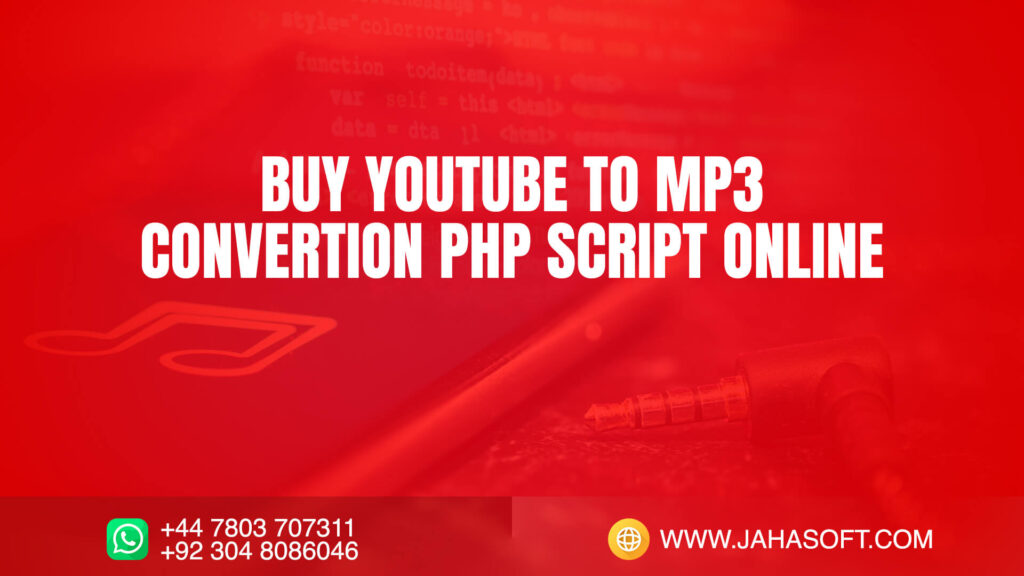In the digital age, where streaming content is the norm, there remains a high demand for platforms that allow users to convert and download YouTube videos to MP3 format. Whether for offline listening, podcast creation, or content repurposing, this functionality is still in demand. With this growing need, JahaSoft Ltd proudly introduces a new PHP-based YouTube to MP3 conversion script that allows entrepreneurs, developers, and digital enthusiasts to launch their own MP3 conversion service website with ease.
Introduction to the YouTube to MP3 Conversion Script
JahaSoft Ltd, a well-known name in software development and digital services, has launched an advanced, easy-to-use, and SEO-optimized YouTube to MP3 conversion PHP script. This product is designed for users who want to create a profitable online tool where visitors can convert YouTube videos to MP3 files quickly and easily.
Live Demo: https://convertytmp3.com/
Whether you’re a solo developer, digital agency, or investor in online tools, this script is your gateway to entering the online audio conversion niche.
Key Features of the PHP YouTube to MP3 Converter Script
1. SEO-Friendly Structure
The script is built with SEO in mind. URLs are clean, metadata is editable, and the pages load fast—ensuring your website ranks well on search engines.
2. User-Friendly Interface
The front end is sleek and simple, making it easy for users to paste their YouTube link, convert, and download the MP3 in just a few clicks.
3. Robust Admin Panel
The backend system provides:
Page management (About Us, Privacy Policy, etc.)
Blog manager to publish SEO-optimized posts
Ability to change the homepage title, tags, and meta description
Traffic analytics integration capability
4. High-Speed Conversion Engine
Powered by advanced server-side scripts and APIs, this tool converts videos into MP3 format quickly and efficiently.
5. Mobile-Responsive Design
Your users can enjoy the same smooth experience on mobile devices, making the tool fully accessible on all platforms.
6. No Login Required for Users
Visitors don’t need to sign up. They can access the tool instantly, increasing engagement and satisfaction.
7. Blog Integration
Keep your site alive and SEO-optimized by publishing useful content directly from the backend.
8. Ad Monetization Ready
Easily insert Google AdSense or any third-party ad codes to start generating revenue from your traffic.
Why Choose JahaSoft’s PHP YouTube to MP3 Script?
Here are some solid reasons:
Clean & Secure Code: Built with PHP best practices
Affordable: Great value for money
Customizable: Easy to tailor based on your niche and design
One-Time Purchase: No monthly or annual fees
Free Support: Get help setting up and optimizing the tool
Installation & Requirements
To get started, all you need is:
A domain name
Hosting with PHP 7.4+ and MySQL
SSL certificate (for HTTPS)
Basic knowledge of uploading files via cPanel or FTP
Installation steps:
Upload files to your hosting
Import the SQL database
Edit the config file to add your database credentials
You’re ready to go live!
How to Purchase the Script
Purchasing this script is simple:
Contact via WhatsApp: +92 3048086046
Email: info@jahasoft.pk
Once payment is confirmed, you will receive the complete package with installation instructions.
How to Make Money with This Script
Here are some monetization strategies:
1. Google AdSense
Place display ads on your site and earn with every impression or click.
2. Affiliate Marketing
Promote related tools or music streaming apps.
3. Premium Features
Offer paid services such as higher quality MP3 downloads or batch conversions.
4. Sponsored Content
Use the built-in blog to publish sponsored posts.
Target Audience for Your Site
Music lovers
Students and researchers
Podcasters and radio professionals
Content creators
General internet users
By offering a free, fast, and reliable MP3 conversion service, you can attract global traffic and grow a loyal user base.
SEO Tips to Boost Traffic
Keyword-Rich Blog Posts Use the built-in blog feature to publish helpful content related to music, downloads, YouTube tips, etc.
Backlinks Promote your tool on forums, Reddit, Quora, and niche blogs.
Social Media Sharing Integrate share buttons and run campaigns.
Mobile Optimization Most users are mobile; keep the UI fast and clean.
Fast Hosting Choose quality hosting to reduce load time.
Backend Admin Panel Walkthrough
The admin dashboard is your control center. You can:
Add new blog posts (title, image, tags, meta, content)
Update homepage title and description
Add new pages like “DMCA”, “Disclaimer”, or custom ones
View performance metrics (if integrated)
Edit footer and menu links
The panel is simple enough for beginners yet powerful enough for pros.
Demo Experience: https://convertytmp3.com/
Visit the demo link to experience the tool first-hand. Test conversions, explore the user interface, and imagine how your future MP3 conversion site can look and perform.
Support & Customization
When you buy this script from JahaSoft Ltd, you don’t just get the files—you get a partner. We offer:
Basic setup support
Help with design tweaks
Custom feature additions (at extra cost)
We want you to succeed!
Absolutely. The front-end is built using clean HTML and CSS, making it easy to customize.
Unlimited. There is no restriction on the number of blogs or pages you can create.
Yes, the script supports Google AdSense and any other ad platforms.
Yes, basic installation help is included after purchase.